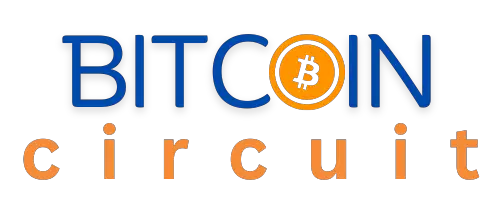To sell crypto from your Coinbase Wallet, transfer funds to your Coinbase account and execute a sell order. Ensure the wallet is linked to the exchange platform for seamless transactions.
Navigating the world of cryptocurrencies can be a daunting task, but selling digital assets through a platform like Coinbase simplifies the process. Users find Coinbase’s user-friendly interface appealing, as it streamlines the sale of cryptocurrencies. Owning a Coinbase Wallet offers a secure and convenient way to store digital assets and directly connect with the Coinbase exchange, which is pivotal for trading.
This direct connection enables users to transfer cryptocurrencies efficiently from their wallet to the exchange, where they can sell them on the market or via direct trades. Understanding the mechanics of such transactions is essential for anyone looking to capitalize on their investments in the digital currency space. With its robust security features and easy-to-navigate design, Coinbase Wallet has emerged as a go-to solution for crypto enthusiasts and traders aiming to manage and sell their digital currencies effectively.
Introduction To Coinbase Wallet
Coinbase Wallet is a digital wallet for cryptocurrency management. Unlike a traditional wallet, it allows users to store, send, and receive digital currencies. It is known for its ease of use and advanced security features. The wallet supports a variety of cryptocurrencies, including Bitcoin, Ethereum, and many others. This wallet is separate from the Coinbase exchange, although users can link them for added convenience. As cryptocurrencies gain popularity, tools like the Coinbase Wallet play a vital role in managing digital investments.
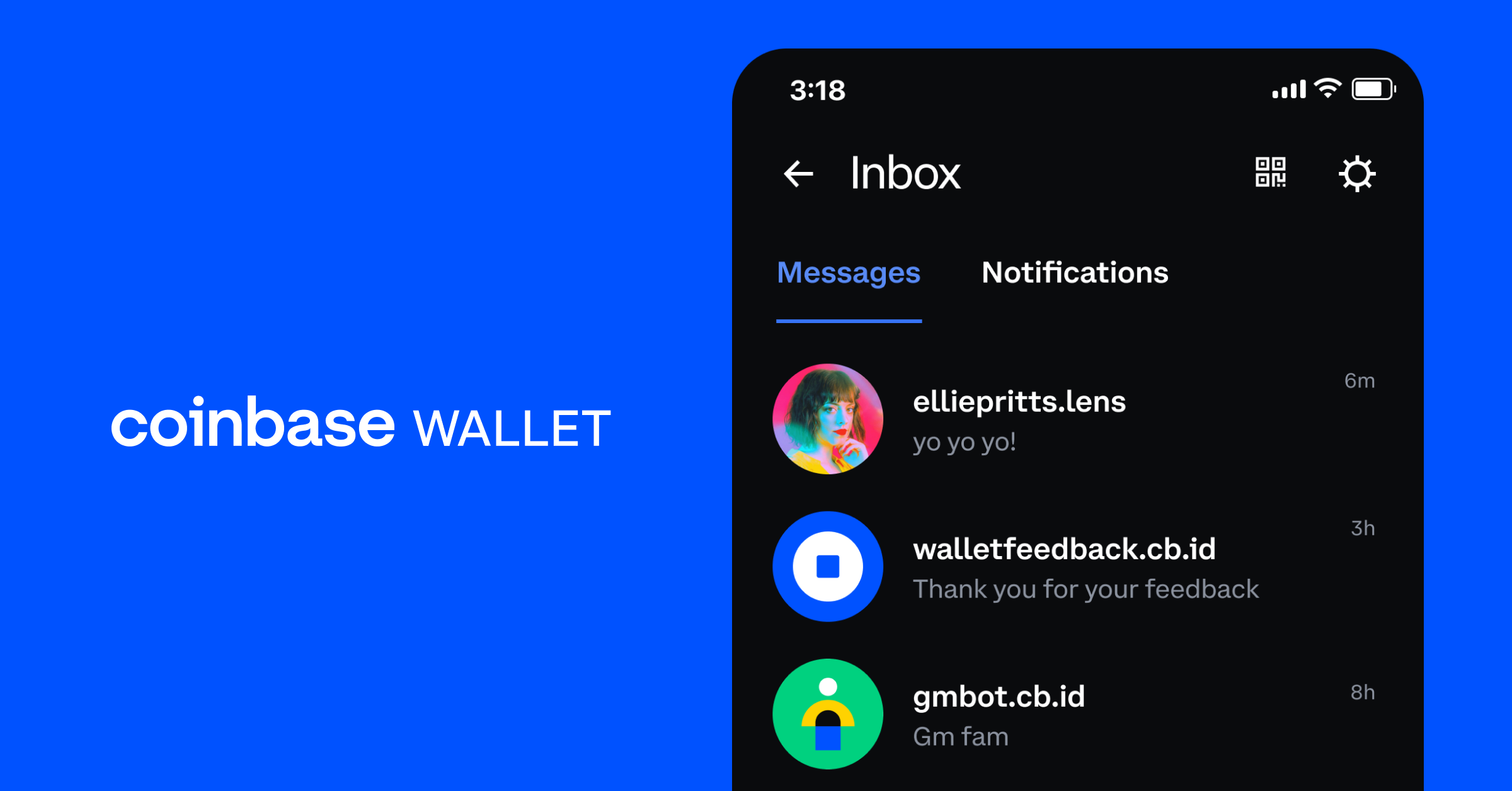
Preparing To Sell Your Crypto
Confirm your crypto assets before planning to sell. It’s crucial to check your Coinbase Wallet balance first. Make sure all coins are visible. Visit the ‘Assets’ section to review your holdings.
It’s vital to understand market conditions before selling. Prices for cryptocurrencies can change fast. Knowing the current market value can help in deciding the right time to sell. Use tools on Coinbase or follow news to stay updated.
Step-by-step Selling Process
To sell crypto from your Coinbase Wallet, begin by opening the app. Ensure that your wallet is securely accessed; this might require a password or biometric verification. Once in,
Navigate to your crypto balance. Here, you will see a list of the digital assets you own. Select the cryptocurrency that you wish to sell. You will find various cryptos like Bitcoin, Ethereum, and others listed.
After selecting the desired crypto, look for the ‘Sell’ option. This button is usually easily visible. Click on it to initiate the selling process. Your app will guide you through the following steps to complete the sale.
Setting Up The Transaction
Before selling crypto from your Coinbase Wallet, you need to set up the transaction. Select the cryptocurrency you want to sell from your wallet. Then, choose ‘Sell’ and enter the amount you wish to offload.
Understand and review the selling fees. Fees vary based on the amount and type of transaction. Also, pay attention to the daily or weekly limits that might apply to the selling process. Coinbase imposes these limits for security reasons and to comply with regulations. This ensures you sell within the set boundaries.
Withdrawal Methods And Timeframes
Selecting a withdrawal method is key for accessing funds. Coinbase offers options like bank transfer, PayPal, and crypto transfer. Bank transfers usually take the longest. PayPal withdrawals are often faster. Crypto transfers depend on the network.
| Withdrawal Method | Estimated Time |
|---|---|
| Bank Transfer | 1-5 days |
| PayPal | Within minutes |
| Crypto Transfer | Varies by network |
All methods are secure. Yet, time to receive funds varies. Choose based on your need for speed and convenience.
Security Measures And Considerations
Two-Factor Authentication (2FA) boosts your Coinbase Wallet’s security. You need your password and a special code. This code comes from your phone or an app. So, if someone gets your password, they still can’t enter. Each time you do a transaction, 2FA asks for this code again. Always have 2FA on to protect your coins.
Smart contracts are like robot promises. They run on the blockchain and do what they’re told. But, be careful! If there’s a mistake in the contract, or if it’s not safe, someone could steal your crypto. Before you sell or buy, make sure to check everything. The risks can be big, so always do your research or ask someone who knows a lot about this.
Tax Implications Of Selling Crypto
Selling crypto on Coinbase requires understanding tax laws. Your profits and losses are capital gains or losses. These must be reported to the IRS.
You must track every transaction carefully. The date of sale, purchase price, sale price, and fees are important. Use these details to calculate your gains or losses.
IRS Form 8949 is where you report capital gains. Document each crypto sale accurately on this form.
Keeping detailed records is crucial. You may use software to help with tracking. Accurate records make reporting easier for you. Remember, all transactions are taxable events.
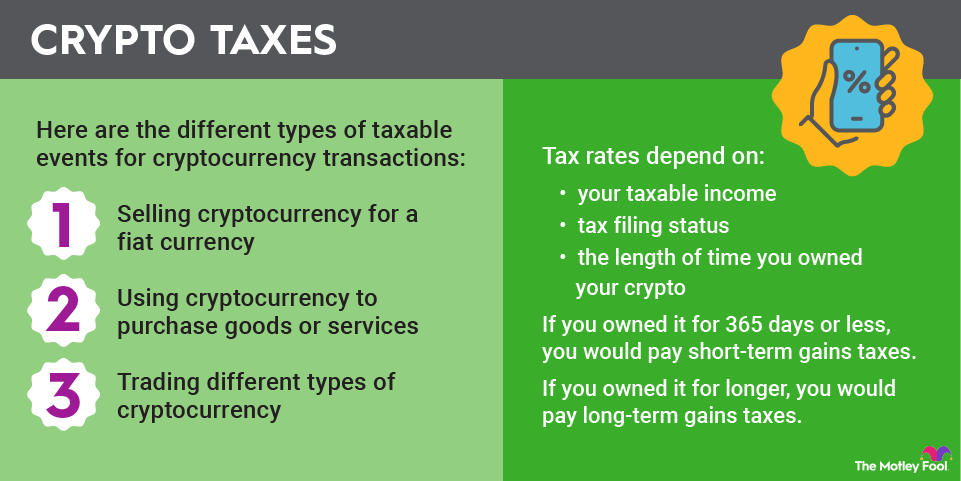
Troubleshooting And Support
Encountering transaction issues with your Coinbase Wallet can be frustrating. Immediate action is essential to resolve any problems. Start by double-checking the transaction details for any errors. Ensure your wallet balance is sufficient for the transaction. Network congestion could cause delays, so patience might be necessary.
For unresolved issues, contacting customer support is the next step. Utilize the help section on the Coinbase website for guidance. Submitting a support ticket directly through the app is also an option. Be concise when detailing your issue to hasten the process. Quick response times vary, but support usually replies promptly.
Frequently Asked Questions On How Do You Sell Crypto From Coinbase Wallet
How Can I Get My Money Out Of Coinbase Wallet?
To withdraw funds from Coinbase Wallet, transfer your balance to the main Coinbase platform and follow the withdraw instructions for your chosen currency.
How Do I Sell Crypto From My Wallet?
To sell crypto from your wallet, log into your wallet app, choose the cryptocurrency you wish to sell, select the “Sell” option, enter the amount, confirm the transaction, and complete the sale on the chosen platform or exchange.
Why Can’t I Cash Out My Coinbase?
You may not be able to cash out on Coinbase due to unverified account information, insufficient account balance, or ongoing maintenance. Ensure your account details are current and the platform is fully operational.
What Is The Difference Between Coinbase And Coinbase Wallet?
Coinbase is a platform for buying, selling, and trading cryptocurrencies, while Coinbase Wallet is an app for storing and managing digital assets independently.
Conclusion
Selling crypto from your Coinbase wallet is straightforward and secure. With just a few taps, you can transfer funds, trade currencies, and manage investments. Remember to monitor market trends and fees to make informed decisions. Start leveraging Coinbase’s user-friendly platform to navigate the digital currency space with confidence.
Your crypto journey continues, so stay educated and ready for the next transaction.